Quick Video demo
© 2002-2012 Kevin Callahan
Accessorizer
Mac App Store price just
$4.99
Steps shown in video (see Setup for initial settings that allow the following)
// create properties for ivars
1) Select ivars and invoke Accessorizer Action Panel service via shift-opt-cmd-0 (NOTE: you can assign this to whatever shortcut you want as long as Xcode is not using it)
2) move cursor and cmd-v to paste (since my default action for Accessorizer Action Panel service is "Declaration", the results are automatically generated and put on pasteboard
// create @synthesize, dealloc, viewDidUnload, keyed-archiving
1) move to implementation file and launch Action Menu via global hotkey (hardwired) set to: shift-ctrl-cmd-0
2) type "2" (to select implementation from the Action Menu via the assigned keyboard shortcut)
3) launch Action Menu via shift-ctrl-cmd-0
-
4)type "8" (to select Keyed-Archiving via the assigned keyboard shortcut)
// create init, initWith:, typedef enum, @selectors, delegate stubs, protocol stubs etc
All New!
Note: while the above video shows code generation based on ivar declarations, Accessorizer allows you to generate code off @property statements as well. The demo shows just a few of the more than 35+ code generation actions available to you. All Action Menu actions have keyboard assignments.
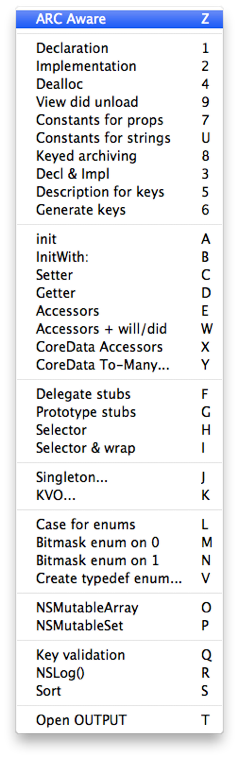


$4.99
Msc OS X 10.6+
